Hi there. This is a Plasma Cloud email alert.
Apologies for the delay but… We finally have some very special news for you.
Check out our email below:
—
Hi there. Just informing you that
Plasma Cloud can now notify you
whenever your devices have been offline for too long.
We will also let you know once your devices are back online.
Thanks,
Plasma Cloud Team
—
And while there is probably no need to explain the basics of this heavily requested functionality, we would still like to start from there.
Email Alerts

Email notifications are a type of triggered email – an email that’s sent in response to a specific event. In this case, we refer to them as email alerts as their main function is to warn the user of a possible issue in their network – that is, a device going offline.
These email alerts can be enabled and configured in the network settings of the Plasma Cloud console, right below the maintenance window settings.
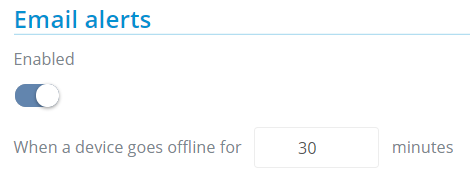
Of course, the time threshold does not necessarily need to be 30 minutes as in the example above – this is simply the default option. You can enter the threshold that best meets your network needs.
An email is then sent to the user who owns the network, as well as all users this network has been shared with, every time a device goes offline for the set period of time. This way users can promptly react to possible problems in their managed networks. A second email is sent when the device is back online, to notify that the network issues are over.
Regular monitoring is still recommended to ensure your networks are working under the best conditions possible. However, you will not need to worry about controlling every single device daily to check for major issues anymore. Email alerts are now officially releasing you from this daunting and time-consuming task. Happy networking!
