Better manage and monitor your Switches by doing less
PoE Switches are network Switches that can simultaneously support power and data transmission over a single Ethernet cable. With this Power over Ethernet technology users can significantly simplify the cabling process and minimize the overall network cost.
Plasma Cloud offers four PoE Switch models ranging from 8 to 48 Ethernet ports to fit all your needs. Our zero config, plug-and-play PoE Switches are budget bundled with an installation kit as well as a free cloud-based web console for complete management.
Do you want to learn how you can better manage and monitor your PoE Switches by doing less? Then read on!
Seamless Integration
All our cloud-managed devices are fully integrated on the Plasma Cloud console, and PoE Switches are no exception. Users have the ability to comfortably manage and monitor all their devices remotely in the network via a single cloud platform. Extending your networks has never been this effortless, as newly added devices interact seamlessly with the Plasma Cloud ecosystem.
Manage and Monitor with Ease
Plasma Cloud brings unmatched visibility into your network and devices. All the base features you got to know and appreciate with our Access Points are freely available for PoE Switches as well. You can simply explore our traffic and outages graphs to easily monitor the status of the Switches in your network. These charts are available combined for all Switches in your network as well as for individual devices. You can even easily manage firmware upgrades, or reboot your PoE Switches remotely.

Unmatched visibility is ensured on the port level as well. Users can quickly monitor all Switch ports at a glance with our Switch overview graphic. To analyze an individual port, simply hover with your mouse over it in the graphic. A popup will appear, providing detailed information such as PoE consumption, link speed, number of connected clients, etc. You will also be able to find this data in the overview table underneath the Switch graphic.
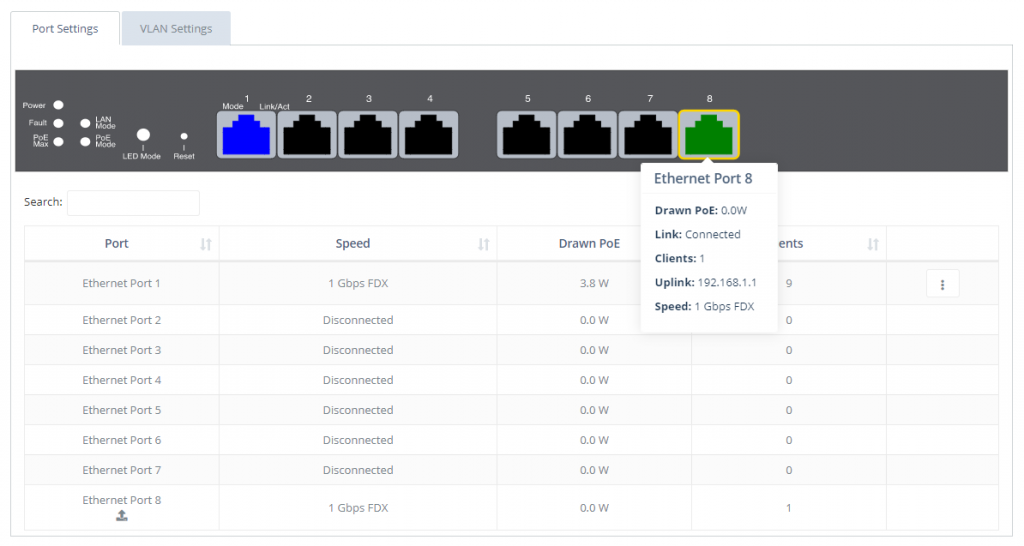
Naturally, our engineers did not stop here with their development efforts. More Switch related advanced features have been made available on our console just recently.
Advanced Port Management
Your PoE Switch settings can be adjusted on a per-port basis, granting full flexibility to get the most out of your Switch. You can choose to enable or disable data link and PoE settings, as well as configure specific data link speeds. Ports powering connected devices through the PoE technology can now be individually power-cycled through the console, if needed.
Intuitive VLAN Management
In addition to all these new features, our team also focused on making VLAN management as intuitive as possible. Forget about long nights configuring those huge 48 port Switches. You won’t need to enter every VLAN tag manually for each port ever again! Simply select the VLAN of interest from the drop-down menu, decide whether you want to configure it as ‘Default VLAN’ or ‘Allowed VLAN’ and click on the ports you want to assign it to. Don’t want to repeatedly click on several ports one by one? No worries, we got you covered again with a function to select multiple ports at once. It has never been quicker than this!

