Multi-tenant: A new approach to organizing and sharing networks

What does multi-tenant mean?
Multi-tenant is looking for the new user management system that now allows the registration of private user accounts. Both you and your customers can now have your own personal accounts that allow organizations and networks to be created, managed and shared.
Wait what?
Since one picture is worth a thousand words, let’s start with a simple illustration of how organizations and networks work together.
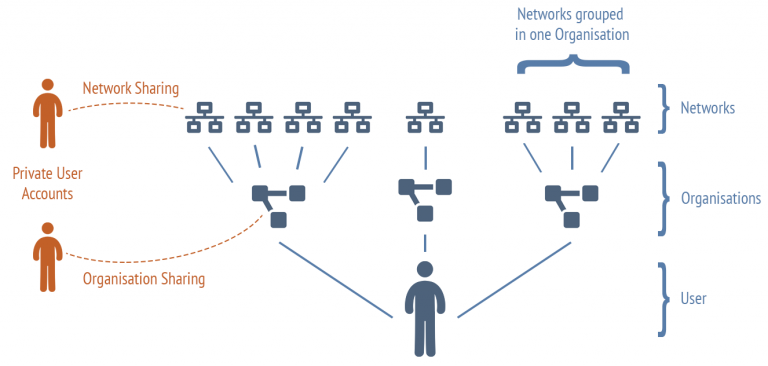
As you probably already know, every implementation of Plasma Cloud devices in the real world is mapped into a network in our cloud. One or more of these networks are now grouped into an organization, allowing you to create a tree structure that makes it easier to retrieve and manage related networks. You can own several of these organizational networks with your private user account.
As the owner, you can select organizations and networks to share with other users. Sharing an entire organization means that all networks and resources belonging to that organization are shared, while sharing one network only gives access to the available resources. Sharing can take place at different levels, allowing selected users to view, change or delete resources. More fine-grained permissions may be added in the future, so always keep an eye on our news section and social media channels.
Which resources are shared through organizations and networks?
Some resources are organization-specific (eg Devices and splash pages) and can be reused on different networks. Devices can be easily moved from one network to another, while splash pages can be referenced from different networks. Users who can only access networks cannot access these resources, but they are still allowed to obtain network-specific resources (for example, SSIDs).
What are the practical consequences? A short use case.
After going through all these details, let’s take a look at the practical implications of this new approach. For example, let’s imagine that the system integrator “Company A” sets up an organization for a specific customer (for example, a hotel chain) and that each physical location is given its own network connected to this organization. The hotel employees who monitor and maintain the network could be given specific access to the hotel chain organization. When one of these employees is no longer working on that specific task or project or has left the company, the organization and network access can be revoked from their private account without bothering other users of the system as no password is shared anymore.
Do you like all this? If you are a distributor and want to use the Plasma Cloud infrastructure for your customers, contact us now! We are open to new collaborations and collaborations.
